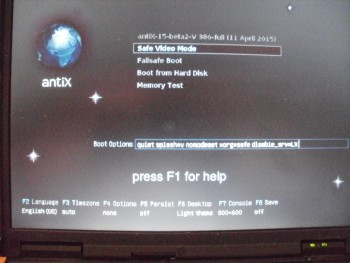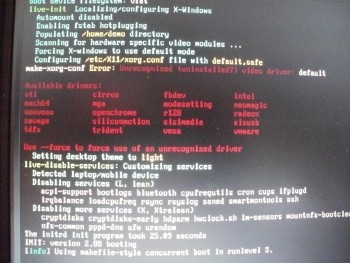Yeah, like I thought. Beta2 runs fine and dandy on the Panasonic cf-48
Code: Select all
$ inxi -Fxz
System: Host: antiX1 Kernel: 3.19.1-antix.1-486-smp i686 (32 bit gcc: 4.9.2)
Desktop: IceWM 1.3.8
Distro: antiX-15-beta2-V_386-full Killah P 11 April 2015
Machine: System: Matsushita product: CF-48V4HLUQM v: 004
Mobo: Matsushita model: CF48-4 v: 001
Bios: Phoenix K.K. v: V4.00L13 date: 12/12/2002
CPU: Single core Intel Pentium 4 Mobile (-UP-) cache: 512 KB
flags: (pae sse sse2) bmips: 2392 speed/max: 1200/1600 MHz
Graphics: Card: Advanced Micro Devices [AMD/ATI] RV200/M7 [Mobility Radeon 7500]
bus-ID: 01:00.0
Display Server: X.Org 1.16.4 drivers: ati,radeon (unloaded: fbdev,vesa)
Resolution: 1024x768@60.00hz
GLX Renderer: Mesa DRI R100 (RV200 4C57) x86/MMX/SSE2 DRI2
GLX Version: 1.3 Mesa 10.3.2 Direct Rendering: Yes
Audio: Card Intel 82801CA/CAM AC'97 Audio Controller
driver: snd_intel8x0 ports: 1c00 1880 bus-ID: 00:1f.5
Sound: ALSA v: k3.19.1-antix.1-486-smp
Network: Card-1: Realtek RTL-8100/8101L/8139 PCI Fast Ethernet Adapter
driver: 8139too v: 0.9.28 port: 4400 bus-ID: 02:02.0
IF: eth0 state: down mac: <filter>
Card-2: Intel PRO/Wireless 2915ABG [Calexico2] Network Connection
driver: ipw2200 v: 1.2.2kmprq bus-ID: 02:03.0
IF: eth1 state: up mac: <filter>
Drives: HDD Total Size: 102.0GB (2.2% used)
ID-1: /dev/sda model: FUJITSU_MHU2100A size: 100.0GB
ID-2: USB /dev/sdb model: DataTraveler_2.0 size: 2.0GB
Partition: ID-1: swap-1 size: 1.55GB used: 0.00GB (0%) fs: swap dev: /dev/sda5
Sensors: System Temperatures: cpu: 76.8C mobo: N/A
Fan Speeds (in rpm): cpu: N/A
Info: Processes: 92 Uptime: 5 min Memory: 94.3/1258.6MB
Init: SysVinit runlevel: 5 Gcc sys: 4.9.2
Client: Shell (bash 4.3.301) inxi: 2.2.16
$ inxi -G
Graphics: Card: Advanced Micro Devices [AMD/ATI] RV200/M7 [Mobility Radeon 7500]
Display Server: X.Org 1.16.4 drivers: ati,radeon (unloaded: fbdev,vesa)
Resolution: 1024x768@60.00hz
GLX Renderer: Mesa DRI R100 (RV200 4C57) x86/MMX/SSE2 DRI2
GLX Version: 1.3 Mesa 10.3.2
Nope. Not Intel graphics. My Bad. Connected internal wifi via ceni ok. antixcc>disks>partition a drive>password root, gparted aint opening, but opens with demo OK. Kinda a change I guess. Trying out my pcmcia firewire combo usb card from china.
Code: Select all
demo@antiX1:~
$ dmesg | grep via
[ 0.094170] pci 0000:02:00.0: proprietary Ricoh MMC controller disabled (via cardbus function)
demo@antiX1:~
$ lspci -knn
00:00.0 Host bridge [0600]: Intel Corporation 82845 845 [Brookdale] Chipset Host Bridge [8086:1a30] (rev 04)
Kernel driver in use: agpgart-intel
00:01.0 PCI bridge [0604]: Intel Corporation 82845 845 [Brookdale] Chipset AGP Bridge [8086:1a31] (rev 04)
00:1d.0 USB controller [0c03]: Intel Corporation 82801CA/CAM USB Controller #1 [8086:2482] (rev 02)
Subsystem: Matsushita Electric Industrial Co., Ltd. Device [10f7:8338]
Kernel driver in use: uhci_hcd
00:1e.0 PCI bridge [0604]: Intel Corporation 82801 Mobile PCI Bridge [8086:2448] (rev 42)
00:1f.0 ISA bridge [0601]: Intel Corporation 82801CAM ISA Bridge (LPC) [8086:248c] (rev 02)
Kernel driver in use: lpc_ich
00:1f.1 IDE interface [0101]: Intel Corporation 82801CAM IDE U100 Controller [8086:248a] (rev 02)
Subsystem: Matsushita Electric Industrial Co., Ltd. Device [10f7:8338]
Kernel driver in use: ata_piix
00:1f.3 SMBus [0c05]: Intel Corporation 82801CA/CAM SMBus Controller [8086:2483] (rev 02)
Subsystem: Matsushita Electric Industrial Co., Ltd. Device [10f7:8338]
Kernel driver in use: i801_smbus
00:1f.5 Multimedia audio controller [0401]: Intel Corporation 82801CA/CAM AC'97 Audio Controller [8086:2485] (rev 02)
Subsystem: Matsushita Electric Industrial Co., Ltd. Device [10f7:8346]
Kernel driver in use: snd_intel8x0
01:00.0 VGA compatible controller [0300]: Advanced Micro Devices, Inc. [AMD/ATI] RV200/M7 [Mobility Radeon 7500] [1002:4c57]
Subsystem: Matsushita Electric Industrial Co., Ltd. Device [10f7:8338]
Kernel driver in use: radeon
02:00.0 CardBus bridge [0607]: Ricoh Co Ltd RL5c476 II [1180:0476] (rev 80)
Subsystem: Matsushita Electric Industrial Co., Ltd. Panasonic CF-Y5 laptop [10f7:8338]
Kernel driver in use: yenta_cardbus
02:00.1 CardBus bridge [0607]: Ricoh Co Ltd RL5c476 II [1180:0476] (rev 80)
Subsystem: Matsushita Electric Industrial Co., Ltd. Panasonic CF-Y5 laptop [10f7:8338]
Kernel driver in use: yenta_cardbus
02:01.0 Communication controller [0780]: LSI Corporation L56xM+S [Mars-2] WinModem 56k [11c1:0449] (rev 01)
Subsystem: AMBIT Microsystem Corp. Lucent Win Modem [1468:0440]
02:02.0 Ethernet controller [0200]: Realtek Semiconductor Co., Ltd. RTL-8100/8101L/8139 PCI Fast Ethernet Adapter [10ec:8139] (rev 10)
Subsystem: Matsushita Electric Industrial Co., Ltd. Panasonic CF-Y5 laptop [10f7:8338]
Kernel driver in use: 8139too
02:03.0 Network controller [0280]: Intel Corporation PRO/Wireless 2915ABG [Calexico2] Network Connection [8086:4223] (rev 05)
Subsystem: Intel Corporation Device [8086:1000]
Kernel driver in use: ipw2200
07:00.0 USB controller [0c03]: VIA Technologies, Inc. VT82xxxxx UHCI USB 1.1 Controller [1106:3038] (rev 62)
Subsystem: VIA Technologies, Inc. VT82xxxxx UHCI USB 1.1 Controller [1106:3038]
Kernel driver in use: uhci_hcd
07:00.2 USB controller [0c03]: VIA Technologies, Inc. USB 2.0 [1106:3104] (rev 65)
Subsystem: VIA Technologies, Inc. USB 2.0 Controller [1106:3104]
Kernel driver in use: ehci-pci
07:00.3 FireWire (IEEE 1394) [0c00]: VIA Technologies, Inc. VT6306/7/8 [Fire II(M)] IEEE 1394 OHCI Controller [1106:3044] (rev 80)
Kernel driver in use: firewire_ohci
It sees it but does not see it. Spacefm and Gparted and
Code: Select all
root@antiX1:/home/demo# parted -l
Model: ATA FUJITSU MHU2100A (scsi)
Disk /dev/sda: 100GB
Sector size (logical/physical): 512B/512B
Partition Table: msdos
Disk Flags:
Number Start End Size Type File system Flags
1 32.3kB 15.9GB 15.9GB primary ntfs
3 15.9GB 46.5GB 30.7GB primary ext3
2 46.5GB 100GB 53.5GB extended
6 46.5GB 55.1GB 8521MB logical ext3
7 55.1GB 98.5GB 43.4GB logical fat32
5 98.5GB 100GB 1546MB logical linux-swap(v1)
Model: Kingston DataTraveler 2.0 (scsi)
Disk /dev/sdb: 2004MB
Sector size (logical/physical): 512B/512B
Partition Table: msdos
Disk Flags:
Number Start End Size Type File system Flags
1 1049kB 2004MB 2003MB primary fat32 boot
Warning: Unable to open /dev/sr0 read-write (Read-only file system). /dev/sr0
has been opened read-only.
Error: /dev/sr0: unrecognised disk label
Model: MATSHITA UJDA340 (scsi)
Disk /dev/sr0: 87.4MB
Sector size (logical/physical): 2048B/2048B
Partition Table: unknown
Disk Flags:
Don't see the 4gig sd card I inserted into a usb card reader and that is inserted in the pcmcia card that shows up in lspci as having a driver loaded. I used the dmesg to try and give info on maybe why.
Moved the adapter to the back usb port (tight fit with Live usb above it)
Code: Select all
demo@antiX1:~
$ cd /media/sdc1
demo@antiX1:/media/sdc1
$ ls
Book Flash 11.1 qmmp_urls screenshot.jpg Wallpapers
demo@antiX1:/media/sdc1
$ su
Password:
root@antiX1:/media/sdc1# parted -l
Model: ATA FUJITSU MHU2100A (scsi)
Disk /dev/sda: 100GB
Sector size (logical/physical): 512B/512B
Partition Table: msdos
Disk Flags:
Number Start End Size Type File system Flags
1 32.3kB 15.9GB 15.9GB primary ntfs
3 15.9GB 46.5GB 30.7GB primary ext3
2 46.5GB 100GB 53.5GB extended
6 46.5GB 55.1GB 8521MB logical ext3
7 55.1GB 98.5GB 43.4GB logical fat32
5 98.5GB 100GB 1546MB logical linux-swap(v1)
Model: Kingston DataTraveler 2.0 (scsi)
Disk /dev/sdb: 2004MB
Sector size (logical/physical): 512B/512B
Partition Table: msdos
Disk Flags:
Number Start End Size Type File system Flags
1 1049kB 2004MB 2003MB primary fat32 boot
Model: Multiple Card Reader (scsi)
Disk /dev/sdc: 3957MB
Sector size (logical/physical): 512B/512B
Partition Table: msdos
Disk Flags:
Number Start End Size Type File system Flags
1 1049kB 3957MB 3956MB primary fat32
Warning: Unable to open /dev/sr0 read-write (Read-only file system). /dev/sr0
has been opened read-only.
Error: /dev/sr0: unrecognised disk label
Model: MATSHITA UJDA340 (scsi)
Disk /dev/sr0: 87.4MB
Sector size (logical/physical): 2048B/2048B
Partition Table: unknown
Disk Flags:
It picks up OK then. So the pcmcia card bus and this beta kernel does not play well together I guess.
Otherwise. Smooth sailing on this rig.
__{{emoticon}}__
sound works streaming
========= SCRAPER REMOVED AN EMBEDDED LINK HERE ===========
url was:"http://www.radionovak.com:8000/radionovak.ogg"
linktext was:"http://www.radionovak.com:8000/radionovak.ogg"
====================================
through xmms.
Spinnerette - Ghetto Love plays through youtube with no needed prompting from me.