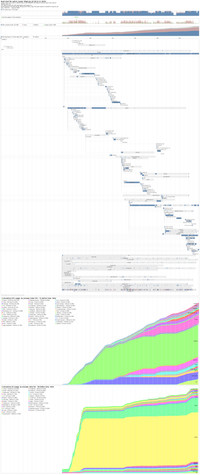A thread to show boot times running live.
F4 choose bootchart option and then you should see the bootchart image in home.
Post the details. To see better, right click on bootchart image in the thread -> view image ->and use the magnifier
I'll start the ball rolling.
antiX-16-386-full
live cd to boot from
frugal on an external usb drive
running full persistence
-
anticapitalista
Posts: 5,955
- Site Admin
- Joined: 11 Sep 2007
-
ilePosts: 98
- Joined: 29 Jan 2016
#2
hello anticapitalista
this antiX-16 64 full ; second start on this device, startup number two.
64live on a hp16G usb, thinking that the device will be a factor in speeds, wondered if the desktop setting would be a factor, the report shows that space-fluxbox is selected on boot screen. only defaults used so far/previously on this live device no settings changed before/previously. wicd not automatic. This startup set f4bootchart and the desktop=space-fluxbox. Is this one report per live media, one report per machine, one report per upgrade (when persistence)?. like this?
this antiX-16 64 full ; second start on this device, startup number two.
64live on a hp16G usb, thinking that the device will be a factor in speeds, wondered if the desktop setting would be a factor, the report shows that space-fluxbox is selected on boot screen. only defaults used so far/previously on this live device no settings changed before/previously. wicd not automatic. This startup set f4bootchart and the desktop=space-fluxbox. Is this one report per live media, one report per machine, one report per upgrade (when persistence)?. like this?
-
ilePosts: 98
- Joined: 29 Jan 2016
#3
hello anticapitalista
jewel case; these antiX discs deserve a jewelCase
antiX-16-32-full liveDVD same machine as previous report it is the acerdesktop simply live.
jewel case; these antiX discs deserve a jewelCase
antiX-16-32-full liveDVD same machine as previous report it is the acerdesktop simply live.
-
rayburnPosts: 74
- Joined: 11 Jun 2008
-
rayburnPosts: 74
- Joined: 11 Jun 2008
-
ilePosts: 98
- Joined: 29 Jan 2016
#6
hello anticapitalista
same device hp16Gusbflash live antiX16-64-full on machine hpdv6-1050us
same device hp16Gusbflash live antiX16-64-full on machine hpdv6-1050us
-
ilePosts: 98
- Joined: 29 Jan 2016
#7
hello anticapitalista
using same machine acerdesktop; change to device 16-64full live Sandiskcruzer-32G reduces four seconds to time: 29(s) loading +bootchart +space-fluxbox; then same machine and device loading +bootchart +default-desktop reduces one second to time:28(s).
using same machine acerdesktop; change to device 16-64full live Sandiskcruzer-32G reduces four seconds to time: 29(s) loading +bootchart +space-fluxbox; then same machine and device loading +bootchart +default-desktop reduces one second to time:28(s).
-
anticapitalista
Posts: 5,955
- Site Admin
- Joined: 11 Sep 2007
#8
Thanks for all the feedback ile. I hope other will post so we can see what antiX live booting is like (speed-wise) on a variety of hardware and in variety of cases.
-
ilePosts: 98
- Joined: 29 Jan 2016
#9
hello anticapitalista
exempting each machine dispensing torrents from promptly participating here. Heroes. hope some still busying with absorbing set-up
new antiX16.
"(speed-wise)" is what details in the huge chart? and.tgz] and How large is too large to upload? icewm is quick. how to subtract +bootchart from speed-wise.? Will not hold you to explain. We send it to have you read them is enough; handshake. Thank you.
device SanDcruzer32Gusb antiX16-64-full live on all-intel i5-w/8G ram dell E4310 F4+bootchart F6+space-fluxbox =
exempting each machine dispensing torrents from promptly participating here. Heroes. hope some still busying with absorbing set-up
new antiX16.
"(speed-wise)" is what details in the huge chart? and.tgz] and How large is too large to upload? icewm is quick. how to subtract +bootchart from speed-wise.? Will not hold you to explain. We send it to have you read them is enough; handshake. Thank you.
device SanDcruzer32Gusb antiX16-64-full live on all-intel i5-w/8G ram dell E4310 F4+bootchart F6+space-fluxbox =
-
anticapitalista
Posts: 5,955
- Site Admin
- Joined: 11 Sep 2007
#10
By speed, I mean boot to desktop speed. For example, your last screenshot shows 26 seconds. But, if you look carefully, it does basically nothing for 8 seconds. (all the empty space shown at the beginning of bootchart.png).
-
ilePosts: 98
- Joined: 29 Jan 2016
#11
hello anticapitalista. thanks for that.
device SanDcruzer32Gusbflash antiX-16_x64-full live on i5-w/12G ram in lenovo M91P F4+bootchart F6+space-fluxbox =
device SanDcruzer32Gusbflash antiX-16_x64-full live on i5-w/12G ram in lenovo M91P F4+bootchart F6+space-fluxbox =
-
ilePosts: 98
- Joined: 29 Jan 2016
#12
hello anticapitalista
highest kernel ever on this machine. device SanDcruzer32Gusbflash live antiX-16-386-full F4+bootchart F6+space-fluxbox onto ThinkPad T42 one G ram Radeon7500 extremely responsive to antiX16 this is probably the quickest performance os this machine ever experienced. More than ever...Move WAY over macbook!!
these reports have been uploaded from/ by the reporting machine.
highest kernel ever on this machine. device SanDcruzer32Gusbflash live antiX-16-386-full F4+bootchart F6+space-fluxbox onto ThinkPad T42 one G ram Radeon7500 extremely responsive to antiX16 this is probably the quickest performance os this machine ever experienced. More than ever...Move WAY over macbook!!
these reports have been uploaded from/ by the reporting machine.
-
ilePosts: 98
- Joined: 29 Jan 2016
#13
hello anticapitalista
device SanDcruzer32Gusbflash live antiX-386-full F4+bootchart F6+space-fluxbox onto Dimension4600 Nvidia NV18GeForce4 MX 440 1286M ram
device SanDcruzer32Gusbflash live antiX-386-full F4+bootchart F6+space-fluxbox onto Dimension4600 Nvidia NV18GeForce4 MX 440 1286M ram
-
anticapitalista
Posts: 5,955
- Site Admin
- Joined: 11 Sep 2007
#14
Frugal in Virtualbox on my desktop pc.
fluxbox
fluxbox
-
anticapitalista
Posts: 5,955
- Site Admin
- Joined: 11 Sep 2007
#15
as above but with IceWM